Welcome to the Tech Muse Blog of Gavin Thomas. My intention is to post interesting and informative articles about the new and existing tech items I have used both at work and at home.
Saturday, January 11, 2014
Delivering your images wirelessly via Eye-Fi
So originally I was going to write a terrible review of these Eye-Fi cards because they have never been the simple process I had hoped for. My wife was skeptical about replacing the SD card in her camera with a Wi-Fi enabled version and as soon as issues cropped up she was vocal about them. Just to be clear, there were many problems.
But first let me tell you about what we were expecting.
Basically the Eye-Fi card replaces your normal camera SD card and once you are within range of an authorized Wi-Fi connection (which you have added to the card) it will transmit the images either through your home network back to a central location, or over the internet to your phone, or will hold them online for delivery once your home PC connects to the internet... or even post them to flickr. Lots of options available, but all I wanted to be able to do was take photos at home and have them delivered to a shared folder on the network from where both my wife and I could pick and choose images to edit or post online. It didn't seem a difficult request considering all the options available.
The first card I set up made sense to me. There's an installer on my PC which adds a management program which runs at start up. It's constantly looking for cards associated with that installer account over your wifi network. You plug the SD card into a USB port with the provided card reader and then authorize the card. At that point you can see the card listed in the management console and also have the option to view files, or update the firmware and add new networks to the card. If you know the credentials for other wireless networks you can add them here.
Now during this setup the card accesses the Wifi to check your settings and then contacts Eye-Fi's servers and has to go through some kind of additional authorization. Now this is where I began to have issues. Originally I had a single card on my network. The card runs at 2.4Ghz (Wireless G) and I did not have issues. Once I was happy it was working consistently I got my wife the same card (Eye-Fi Connect), and later I purchased an Eye-Fi "Mobile" card for my bridge camera. The first thing that started to go wrong was that a card would suddenly stop downloading images. My wife, or I, would take a few pictures in the house and then leave the camera on and wait for them to download. Usually if your PC is on you can see a pop-up of the downloading image and by the time you've settled down to look at the pictures they are all downloaded. The only exception to this is video, which even the cheapest point and shoot can handle these days, which takes an AGE to download over Wireless G. Video transfer of large files is painfully slow. Sometimes the camera's own auto shut off timer will turn the camera off in the middle of a video transfer, but luckily Eye-Fi does know where it got to and will resume the download once the camera is restarted.
This process started to become erratic. My camera would work fine sometimes, the other times it wouldn't. I upgraded the firmware, reset the wifi settings and fiddled with my camera technique. Instead of leaving the camera in shoot mode, I'd always move it to play before a download. It seemed to work... I thought it was all down to process. Then my wife's card started acting up, she'd take some photos outside. Walk into the house and into wifi range... and nothing would happen. I'd reset the card, talk about how it needed to be handled gently. Make it work. Then the next day my wife would try it again and it would fail. Then my card also failed, then I found that when I reset the cards they would no long authorize to Eye-Fi! Of course I looked to the web for answers and found a lot of VERY unhappy customers. People were having all kinds of issues - some a little similar to mine, others looked very troubling. There seemed to be a lot of proxy related issues where the cards could not authorize to Eye-Fi. Even some of the Amazon.com reviews looked disheartening.
I'm not easily disheartened by these issues, however I was seriously thinking of taking a hammer to the cards. I tried to logically think what could possibly be the issue after the cards had worked almost flawlessly. I setup a new SSID on my router and access point and tried several different ways to setup WiFi. Now I hate taking the WiFi down in our house as there is nearly always someone using it for internet or streaming news or music. But after quite some time I found a couple of issues. Firstly the cards would work if I set them up as if the home network wasn't visible. This is similar to adding a remote network (like your office wifi info) which is out of range at the time you add it to the card. As soon as I re-inserted the card into the camera and turned it on... the photos started uploading. However this still wasn't the complete fix.
My wifi is made up of a main AC router with a cat5e link to another access point roughly 25 feet away at the back of the house. We had been having issues with roaming connections on out tablets dropping out and in the end the fix was to use the same SSID on both radios, but with the channels set apart from each other. This seemed to fix a lot of issues with equipment in the house... except for the Eye-Fi cards. For some reason this configuration was causing the issues. It appears the Eye-Fi cards do not work happily in environments where connections exist with the same SSID. It appears to confuse them. The solution was to enter different SSID's on each access point "WirelessG1" and "WirelessG2" and then add both networks to the cards. This meant I also had to add the SSID's to all our other WiFi connected pieces of tech which had already been happy to roam between the same SSID (but on the different channels).
So after coming very close to the hammer... which is my favoured way of dealing with annoying hardware (it puts a final stop to your time wasting) I actually have three cards happily working, and they have for several months now.
So the Consumer Electronics Show (CES 2014) has just ended and Eye-Fi has been promoting their Mobi cards. These cards give up some of the higher end features (such as RAW image support) for the ability to setup a direct wifi connection to a PC, Notebook or Mac. I'm not going to do any in depth discussion on this although there's an interesting review "here". What I will say is that this card will work without all the nonsense of setting up an account with Eye-Fi and having to authorize the card through Eye-Fi. I don't own one of these, but if I was heading off on a vacation and was tacking a notebook or tablet with enough storage then this would be a great way of "pushing" your photos directly to the computer so that you could store and edit them. Or also send them straight to my phone so that I can email them. If you are interested in hearing what the CEO of Eye-Fi has to say about Mobi there's an Engadget interview "here".
In the end I love these cards now, and I recommend hanging in there with them if you have issues.
Subscribe to:
Post Comments (Atom)




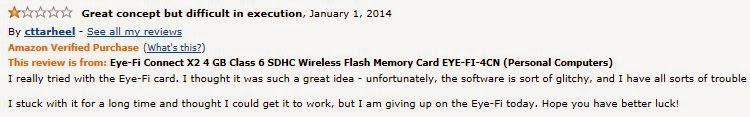

No comments:
Post a Comment