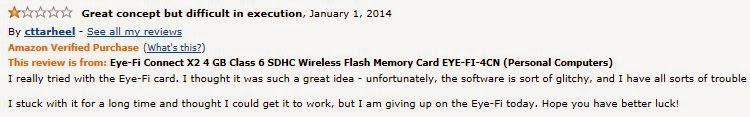Well 2013 was an interesting year for technology. Apple and the PC market didn't seem to make much headway in my opinion. Windows RT came and went, 8 became 8.1 and still Windows 7 sales were booming in the Enterprise space. The Surface, Surface Pro and then the Surface Pro 2 arrived. People still weren't convinced. Apple gave use the 5C and the 5S and the iPad Air... but honestly having seen them they did not impress me, iOS 7 was... and is - painful. Samsung and Apple fought long hard battles over swipes and icon shapes, features and gestures. None of that seemed very inspiring, yet there were technologies which stood out in 2013.
1) First on my list is 3D printing which has come ahead leaps and bounds in 2013. I've had a strong interest in the "Make" movement for a few years and have dabbled with Arduino's and other similar projects. 3D Printing and the Makebot have been on my watch list for a couple of years now. In 2013 a lot more companies came to light and things got a lot more interesting.
Companies such as Stratasys, Cubify, Afinia and Makerbot grew and printers started to be found online for under $1000. Industry even helped schools by sponsoring a mission to put a 3d printer in every school. I even got asked at work for recommendations on 3D printers, which is a lot better than being asked about which laserjet to buy. And also I fell in love with all the impossible 3d things which were made available at shapeways. 3D printing will be bigger than we imagine, mark my words.
2) Personal Drones. Forget about those evil military drones over in Pakistan, they've been around for years. What I am talking about are the personal kind. Sure the AR Parrot has been around a couple of years, but this year (with incredible new accelerometers and microcontrollers) we've seen a boon in mini drones.
I've been fascinated by the number of crowd funded projects around drones and would seriously consider getting one if I had a spare $500 or so. But I'd want to have a nice camera hanging off there too. A quick search on youtube brings up tons of amateur drone footage and one of my favourites is this drone rescue from Hadleigh Castle in Essex, UK.
3) 4K Displays (Ultra HD) - It seems that the love affair with 3D televisions and monitors has finally faded. Personally after seeing Avatar at the movies and coming out feeling like I'd been on a 6 hours cross channel ferry crossing I wasn't that impressed with 3D projection. The idea of sitting at home and wearing active glassed made no sense to me. I am a Luddite towards that 3D technology, however I was impressed by what everyone had to say about 4K displays.
Although I did not purchase a 4K in 2013, I did watch quite a few videos about them and watched what little was available at the trade shows. I thought it was going to be a few years out before we saw 4K, then out of the blue Seiki, a Chinese company with a headquarters in California started shipping affordable 4K displays and the tech community went wild. So in just a couple of years the focus on Smart 3D TV's was challenged and now 4K units with 4 times the resolution were hitting the shelves. So sure it would help if there was more content for these boxes, and that will take some time. But for those of us who like to game occasionally the idea of seeing 4K resolution makes me salivate. Sure we'll all need beefier video cards and deeper pockets, but it's nice to see some new tech which you want to lust over. CES 2014 has been full of new 4K displays and cameras that record at that resolution, so more content should be on the way soon.
4) Wearables. Well it's been a year of fussing over Google Glass, although I don't feel it lived up to the hype. Samsung brought out Android based watches which worked with the Galaxy line. The stories here seemed to revolve about more units being returned to the store than being kept by the consumers. I am not sure if that was correct or not. The mythical iWatch from Apple still didn't materialize.
But there were successes too, like the Pebble Bluetooth epaper watch. Starting off as a Kickstarter with a simple goal of $100,000 (for production costs) the company bought in pledges of over $10 million. By Christmas the devices were on sale at BestBuy and several other electronics stores. My friend Matt owns one, and he loves it. Having seen it in person I think it looks a little dinky, but it's the function which makes it worthwhile. Sure it's a clever lower power epaper watch, but it also can have apps written for it and can deliver messages to your wrist silently (with a little vibration). Matt says the real thing that makes his life better is that if he's driving and an email arrives he can quickly glance at his watch to see the subject line and doesn't have to dig out his phone. The same can be said in a meeting or office environment. However I have noticed him looking at his watch as if he's impatient to leave, when all he's trying to do is check his email. I expect a lot more of these devices in 2014, although I am not sure if I can bring myself to wear one.
5) Virtual Reality. Okay I guess this should really be a wearable too. I mean the Oculus Rift and the new Crystal Cove virtual headsets are about to go prime time and knock your socks off.
If you haven't seen them in action then I recommend watching this demo. I really wish these had been around a few years back when my wife and I spent time in the virtual world of Second Life. It was a lot of fun, but would have been even better with VR glasses. Second Life was designed as an exploration of virtual environments and the immersion of a VR headset would have been incredible. Of course some of this technology has been around for years, but limited in function and by price. Now the video game manufacturers are on board I think that we may see a greater uptake of these headsets... and then it's only a small jump until we are all absorbed into the Matrix.
I can't wait to see where 2014 takes us.
Tech Muse Blog
Welcome to the Tech Muse Blog of Gavin Thomas. My intention is to post interesting and informative articles about the new and existing tech items I have used both at work and at home.
Sunday, January 12, 2014
Saturday, January 11, 2014
Delivering your images wirelessly via Eye-Fi
So originally I was going to write a terrible review of these Eye-Fi cards because they have never been the simple process I had hoped for. My wife was skeptical about replacing the SD card in her camera with a Wi-Fi enabled version and as soon as issues cropped up she was vocal about them. Just to be clear, there were many problems.
But first let me tell you about what we were expecting.
Basically the Eye-Fi card replaces your normal camera SD card and once you are within range of an authorized Wi-Fi connection (which you have added to the card) it will transmit the images either through your home network back to a central location, or over the internet to your phone, or will hold them online for delivery once your home PC connects to the internet... or even post them to flickr. Lots of options available, but all I wanted to be able to do was take photos at home and have them delivered to a shared folder on the network from where both my wife and I could pick and choose images to edit or post online. It didn't seem a difficult request considering all the options available.
The first card I set up made sense to me. There's an installer on my PC which adds a management program which runs at start up. It's constantly looking for cards associated with that installer account over your wifi network. You plug the SD card into a USB port with the provided card reader and then authorize the card. At that point you can see the card listed in the management console and also have the option to view files, or update the firmware and add new networks to the card. If you know the credentials for other wireless networks you can add them here.
Now during this setup the card accesses the Wifi to check your settings and then contacts Eye-Fi's servers and has to go through some kind of additional authorization. Now this is where I began to have issues. Originally I had a single card on my network. The card runs at 2.4Ghz (Wireless G) and I did not have issues. Once I was happy it was working consistently I got my wife the same card (Eye-Fi Connect), and later I purchased an Eye-Fi "Mobile" card for my bridge camera. The first thing that started to go wrong was that a card would suddenly stop downloading images. My wife, or I, would take a few pictures in the house and then leave the camera on and wait for them to download. Usually if your PC is on you can see a pop-up of the downloading image and by the time you've settled down to look at the pictures they are all downloaded. The only exception to this is video, which even the cheapest point and shoot can handle these days, which takes an AGE to download over Wireless G. Video transfer of large files is painfully slow. Sometimes the camera's own auto shut off timer will turn the camera off in the middle of a video transfer, but luckily Eye-Fi does know where it got to and will resume the download once the camera is restarted.
This process started to become erratic. My camera would work fine sometimes, the other times it wouldn't. I upgraded the firmware, reset the wifi settings and fiddled with my camera technique. Instead of leaving the camera in shoot mode, I'd always move it to play before a download. It seemed to work... I thought it was all down to process. Then my wife's card started acting up, she'd take some photos outside. Walk into the house and into wifi range... and nothing would happen. I'd reset the card, talk about how it needed to be handled gently. Make it work. Then the next day my wife would try it again and it would fail. Then my card also failed, then I found that when I reset the cards they would no long authorize to Eye-Fi! Of course I looked to the web for answers and found a lot of VERY unhappy customers. People were having all kinds of issues - some a little similar to mine, others looked very troubling. There seemed to be a lot of proxy related issues where the cards could not authorize to Eye-Fi. Even some of the Amazon.com reviews looked disheartening.
I'm not easily disheartened by these issues, however I was seriously thinking of taking a hammer to the cards. I tried to logically think what could possibly be the issue after the cards had worked almost flawlessly. I setup a new SSID on my router and access point and tried several different ways to setup WiFi. Now I hate taking the WiFi down in our house as there is nearly always someone using it for internet or streaming news or music. But after quite some time I found a couple of issues. Firstly the cards would work if I set them up as if the home network wasn't visible. This is similar to adding a remote network (like your office wifi info) which is out of range at the time you add it to the card. As soon as I re-inserted the card into the camera and turned it on... the photos started uploading. However this still wasn't the complete fix.
My wifi is made up of a main AC router with a cat5e link to another access point roughly 25 feet away at the back of the house. We had been having issues with roaming connections on out tablets dropping out and in the end the fix was to use the same SSID on both radios, but with the channels set apart from each other. This seemed to fix a lot of issues with equipment in the house... except for the Eye-Fi cards. For some reason this configuration was causing the issues. It appears the Eye-Fi cards do not work happily in environments where connections exist with the same SSID. It appears to confuse them. The solution was to enter different SSID's on each access point "WirelessG1" and "WirelessG2" and then add both networks to the cards. This meant I also had to add the SSID's to all our other WiFi connected pieces of tech which had already been happy to roam between the same SSID (but on the different channels).
So after coming very close to the hammer... which is my favoured way of dealing with annoying hardware (it puts a final stop to your time wasting) I actually have three cards happily working, and they have for several months now.
So the Consumer Electronics Show (CES 2014) has just ended and Eye-Fi has been promoting their Mobi cards. These cards give up some of the higher end features (such as RAW image support) for the ability to setup a direct wifi connection to a PC, Notebook or Mac. I'm not going to do any in depth discussion on this although there's an interesting review "here". What I will say is that this card will work without all the nonsense of setting up an account with Eye-Fi and having to authorize the card through Eye-Fi. I don't own one of these, but if I was heading off on a vacation and was tacking a notebook or tablet with enough storage then this would be a great way of "pushing" your photos directly to the computer so that you could store and edit them. Or also send them straight to my phone so that I can email them. If you are interested in hearing what the CEO of Eye-Fi has to say about Mobi there's an Engadget interview "here".
In the end I love these cards now, and I recommend hanging in there with them if you have issues.
Sunday, December 22, 2013
External Storage - How far we have come!
It's no surprise that as a geeky type growing up in the information technology age I've been exposed to a lot of different types of storage and external media. I've just spent the day trying to get a potentially flaky 3TB hard drive to come online in my NAS box and while it's been driving me crazy, and stretching my knowledge it has led me to think back over all storage issues I've gone through over the years. Back as a kid in the early 80's and the dawn of the personal computer the first storage media I experienced was the humble audio cassette. Our first household computer was a Sinclair ZX81 which used a standard cassette recorder to play back a binary signal from its 3.5mm earphone jack into the "data in" on the computer.
The tape drive was a staple for home computers throughout the early and mid 80's with it being the most common accessory for computers such as the Commodore Vic20, Commodore 64, Sinclair ZX Spectrum, TRS-80 and Dragon 32 & 64. I seem to remember that at the time Radio Shack (Tandy in the UK) was doing a brisk trade in these external tape drives, in fact they may have sold more of these than their own branded PC's. The tape was so important that the Amstrad 464 computer came along and built the tape player directly into the keyboard chassis (see below).
Of course the amount of data that these early machines needed to transfer wasn't high. The ZX81 had a standard onboard memory of 1Kb, the Spectrum 48Kb, the Commodore 64... well 64Kb. But the baud rates and reliability for loading a program were horrendous (250 baud) with it taking up to 15 minutes to load a game (stop whining you Battlefield 4 players). There wasn't really any way of knowing that everything was okay all you had most of the time were coloured bars to indicate anything.
If everything went well then your program might load, otherwise you often heard the tape reaching the end of the side and the tape drive would click off. You were then left to flip the tape over and try again with different volume settings or otherwise you may have lost interest in playing at all.
I think that Commodore saw that there was a real need to bring the then very expensive 5 1/4" floppy disk drive technology into the home, and leveraging their market to the commercial space they launched the 1540 and 1541 disks in around 1982-1983. This gave home users access to 170Kb of storage for about $400 (I think it was 300 pounds in the UK). Sinclair went a different direction by launching their proprietary MicroDrive. This consisted of a sealed 15ft (5m) loop of magnetic tape which could store 85Kb of information. I actually owned one of these with my Spectrum and it allowed me the ability to load and save my own basic programs easily. However they were not widely adopted by software and games manufacturers. On the other hand my brother, who owned the Commodore 64 and 1541, found ample games available on floppy disk.
The 5.25" floppy won the battle and became the main storage medium for several years, running in parallel with the 3.5" floppy which was more versatile in size and durability. During this time I went to college and then University and lost my focus on computers. I missed most of the Commodore Amiga age (although loved the graphics) and I missed the 286 and 386 IBM compatibles. Finally I was earning enough to purchase a 486 based PC in 1993 or 1994 so I picked up a DX2-50Mhz machine which I seem to remember had both a 5.25 and 3.5 floppy drive. It also had the first hard drive I had come into contact with, which I think was 20Mb in size. These hard drives often took up at least one 5.25 bay, sometimes two and weighed a significant amount. But the technology boom race was on as we headed towards 2000, and drives capacity grew and physical sizes shrank. Every month there was a computer fair held locally and I would go and hunt for bargains. I remember picking up a 210Mb EIDE 3.5" drive at one of these events along with a new EIDE controller made by Pine (I think Pine Technologies is now XFX, the video card manufacturer). At the time you took a risk with these purchases, but they were cheaper than buying from retail stores by a large margin.
Motherboards had little or no expansion built on to them and everything was an add-in card. ISA cards like the one above provided connections for serial (mouse), parallel (printer), 40 or 80 pin hard drive and possibly CD connections, and floppy connections. Some even integrated audio. You would have to juggle the jumpers on the card along with some nice additional to the MS-DOS config.sys and autoexec.bat to get the drives to work.
At this point I was using my machine for some graphic design work and needed places to store addition files. I picked up a SyQuest 5.25 internal drive, which had a useful capacity of 22Mb storage in a rigid cartridge. It was an internal 5.25" drive which ran on a SCSI bus, and was a pain to install and get working.
But while this was a great product it was quickly overtaken by other external and removable media. Firstly people were finally starting to burn data to CD's but also an amazing product hit the streets in the form of the Iomega Zip drive. This oddly coloured (blue/purple) unit stood out from the pack in that it provided 100Mb of storage in a roughly 3.5" rigid disk. The cheapest version connected via the parallel port and had a pass through for your printer. If you were more adventurous there was also a SCSI version as well as a USB version later. An internal drive (in beige) was also available for parallel ATA (IDE/EIDE).
I have a sneaky suspicion that if I looked hard enough I might be able to find a Zip disk somewhere in the house, I remember using them as storage for design work and as our first real backup media. I think the Zip had a huge affect, but it was now getting towards the turn of the century and USB was taking off in a big way (like the tech stocks). USB 1.1 made way for 2.0 and people finally had an almost hot-swappable external media option. I personally remember being happy with Windows Millennium Edition because it cleared up a number of problems I had with USB functions, do you remember the "safely remove this drive" icon? Then the Zip drive went to 250Mb, the Iomega Jazz drive hit 1Gb and then USB drives took off. External 3.5" and later 2.5" hard drives have became the norm, with USB thumb drives being the easy mobile choice for files. Right now you can easily purchase a 4TB external 3.5" drive for under $200 and a 128GB thumb drive for under $50.
Now USB 3.0 provides 5 Gbit/s transfer speeds with 3.1 offering 10 Gbit/s which should allow you a huge pipeline to transfer data. But things are changing, finally the promise of "cloud" storage is being realized with Google Drive, Microsoft SkyDrive and applications like Dropbox (which allow storage and syncing of files over the internet). While these options may not completely replace the ability to backup large libraries of data (such as your digitized home movies) they do allow storage for important files, spreadsheets, presentations and photos with almost universal access from PC's, tablets and mobile phones. As long as they can keep files secure this is obviously where storage trends are heading. While I couldn't find recent numbers it is probably safe to say that companies like Google, Amazon and Microsoft each have at least an exabyte (over a billion gigabytes) or more of storage capacity. In comparison to our old 1.44Mb floppies that about 700,000,000,000 of them... or a stack that would reach to the moon and then back... a couple of times!.
The tape drive was a staple for home computers throughout the early and mid 80's with it being the most common accessory for computers such as the Commodore Vic20, Commodore 64, Sinclair ZX Spectrum, TRS-80 and Dragon 32 & 64. I seem to remember that at the time Radio Shack (Tandy in the UK) was doing a brisk trade in these external tape drives, in fact they may have sold more of these than their own branded PC's. The tape was so important that the Amstrad 464 computer came along and built the tape player directly into the keyboard chassis (see below).
Of course the amount of data that these early machines needed to transfer wasn't high. The ZX81 had a standard onboard memory of 1Kb, the Spectrum 48Kb, the Commodore 64... well 64Kb. But the baud rates and reliability for loading a program were horrendous (250 baud) with it taking up to 15 minutes to load a game (stop whining you Battlefield 4 players). There wasn't really any way of knowing that everything was okay all you had most of the time were coloured bars to indicate anything.
If everything went well then your program might load, otherwise you often heard the tape reaching the end of the side and the tape drive would click off. You were then left to flip the tape over and try again with different volume settings or otherwise you may have lost interest in playing at all.
I think that Commodore saw that there was a real need to bring the then very expensive 5 1/4" floppy disk drive technology into the home, and leveraging their market to the commercial space they launched the 1540 and 1541 disks in around 1982-1983. This gave home users access to 170Kb of storage for about $400 (I think it was 300 pounds in the UK). Sinclair went a different direction by launching their proprietary MicroDrive. This consisted of a sealed 15ft (5m) loop of magnetic tape which could store 85Kb of information. I actually owned one of these with my Spectrum and it allowed me the ability to load and save my own basic programs easily. However they were not widely adopted by software and games manufacturers. On the other hand my brother, who owned the Commodore 64 and 1541, found ample games available on floppy disk.
The 5.25" floppy won the battle and became the main storage medium for several years, running in parallel with the 3.5" floppy which was more versatile in size and durability. During this time I went to college and then University and lost my focus on computers. I missed most of the Commodore Amiga age (although loved the graphics) and I missed the 286 and 386 IBM compatibles. Finally I was earning enough to purchase a 486 based PC in 1993 or 1994 so I picked up a DX2-50Mhz machine which I seem to remember had both a 5.25 and 3.5 floppy drive. It also had the first hard drive I had come into contact with, which I think was 20Mb in size. These hard drives often took up at least one 5.25 bay, sometimes two and weighed a significant amount. But the technology boom race was on as we headed towards 2000, and drives capacity grew and physical sizes shrank. Every month there was a computer fair held locally and I would go and hunt for bargains. I remember picking up a 210Mb EIDE 3.5" drive at one of these events along with a new EIDE controller made by Pine (I think Pine Technologies is now XFX, the video card manufacturer). At the time you took a risk with these purchases, but they were cheaper than buying from retail stores by a large margin.
Motherboards had little or no expansion built on to them and everything was an add-in card. ISA cards like the one above provided connections for serial (mouse), parallel (printer), 40 or 80 pin hard drive and possibly CD connections, and floppy connections. Some even integrated audio. You would have to juggle the jumpers on the card along with some nice additional to the MS-DOS config.sys and autoexec.bat to get the drives to work.
At this point I was using my machine for some graphic design work and needed places to store addition files. I picked up a SyQuest 5.25 internal drive, which had a useful capacity of 22Mb storage in a rigid cartridge. It was an internal 5.25" drive which ran on a SCSI bus, and was a pain to install and get working.
But while this was a great product it was quickly overtaken by other external and removable media. Firstly people were finally starting to burn data to CD's but also an amazing product hit the streets in the form of the Iomega Zip drive. This oddly coloured (blue/purple) unit stood out from the pack in that it provided 100Mb of storage in a roughly 3.5" rigid disk. The cheapest version connected via the parallel port and had a pass through for your printer. If you were more adventurous there was also a SCSI version as well as a USB version later. An internal drive (in beige) was also available for parallel ATA (IDE/EIDE).
I have a sneaky suspicion that if I looked hard enough I might be able to find a Zip disk somewhere in the house, I remember using them as storage for design work and as our first real backup media. I think the Zip had a huge affect, but it was now getting towards the turn of the century and USB was taking off in a big way (like the tech stocks). USB 1.1 made way for 2.0 and people finally had an almost hot-swappable external media option. I personally remember being happy with Windows Millennium Edition because it cleared up a number of problems I had with USB functions, do you remember the "safely remove this drive" icon? Then the Zip drive went to 250Mb, the Iomega Jazz drive hit 1Gb and then USB drives took off. External 3.5" and later 2.5" hard drives have became the norm, with USB thumb drives being the easy mobile choice for files. Right now you can easily purchase a 4TB external 3.5" drive for under $200 and a 128GB thumb drive for under $50.
Now USB 3.0 provides 5 Gbit/s transfer speeds with 3.1 offering 10 Gbit/s which should allow you a huge pipeline to transfer data. But things are changing, finally the promise of "cloud" storage is being realized with Google Drive, Microsoft SkyDrive and applications like Dropbox (which allow storage and syncing of files over the internet). While these options may not completely replace the ability to backup large libraries of data (such as your digitized home movies) they do allow storage for important files, spreadsheets, presentations and photos with almost universal access from PC's, tablets and mobile phones. As long as they can keep files secure this is obviously where storage trends are heading. While I couldn't find recent numbers it is probably safe to say that companies like Google, Amazon and Microsoft each have at least an exabyte (over a billion gigabytes) or more of storage capacity. In comparison to our old 1.44Mb floppies that about 700,000,000,000 of them... or a stack that would reach to the moon and then back... a couple of times!.
Saturday, December 21, 2013
PC LOAD LETTER!
I don't think there's anyone with a inkjet or multi-function laserjet who has not felt the same way that the guys do in the 1999 movie "Office Space" about their printer. If you haven't seen that movie then I highly recommend it, there's a link to the printer scenes on youtube.com here.
Who of us has not been totally frustrated by paper jams, dried up ink, weird error messages or lost connectivity when it comes to printers? I've had a little more experience with printers than most as I used to repair them as part of my job. There's many a time I've had my hands inside the paper feed assembly of a LaserJet 8100 or cut my fingers trying to replace the swing plate assembly in a LJ 4250. But those were business printers with high print volumes, so you expect to have to expend time to maintain them. When it comes to printing at home you really aren't looking to print a lot, or at least that's how it is for our house. What I do hope for is reliability when I do need to print or scan, and good quality prints. We have a couple of printers at home, one is a quirky Deskjet 6940 which produces good prints on higher quality presentation paper, however on regular paper they are dark and murky. My wife has been able to print some images to use for decoupage art projects, but the results are mixed versus the original scan or image. Now this is not an expensive printer (they get you on the ink) but there are a couple of issues. Firstly occasionally it goes berserk. It loses connectivity and all the lights on the control panel blink very fast. It's not an error code... it's just lost it's mind. Then other times the ink cartridges just don't seem to work right. Colours seem wrong, there are streaks and fading. Now I understand if the printer stands for a long time you will have issues but this kind of thing happens even when the printer has been used recently and on new cartridges. Usually, if I spend 20 minutes with isopropyl alcohol and Q-tip, I can get the printer happy.
Our second printer is an Officejet 6300 multifunction inkjet which I was given (similar to the one above). It has some great features like an ADF, ability to scan from a web interface, scan to a folder (if you can get the software right) and faxes it too (although I've never used that feature). Print quality is acceptable, however the 6940 seems a lot better in my opinion even thought they are roughly using the same inks and print technology (the 6940 can take a photo black cartridge). Now what I can't stand about this unit is just how flaky it is. Here is a list of issues:
1) Regularly loses all network settings even though it's on a UPS battery backup unit.
2) It fails to pick up paper.
3) Often it fails to boot, locking up during the initialization phase.
4) It will report paper jams when there aren't any.
5) It will repeatedly report a cartridge error during the boot process, requiring several power cycles before it gets itself together.
The other night was the last straw when I power failed the unit 6 times to be able to scan a single sheet of paper. Of course because the printer showed the cartridge error the scanner function was also disabled. I'd had enough it's finally time for a replacement. As fate would have it I had been asked at work to look up some entry level printers for a work colleague. He was going to go with a B&W (maybe a Brother) but I found myself overlapping into entry level colour printers too. I usually find myself pulling in a bunch of information from the manufacturers site, and then go looking for real world reviews on Amazon.com or maybe Staples.com. I've found that over the last couple of years the amount of feedback available for hardware has become an invaluable tool to what choices I make. While a single 5 star rating might not be that objective, when 165 people give an average of 4.5 out of 5 then I'm thinking that's looking promising. I always read a selection of the negative reviews just to see if anything stands out as a major flaw.
My experience with HP printers over the last 10 years has been mixed. They have produced some great printers and some total dogs, even in the business space (P3015). HP seriously cut back production a few years ago and the quality seemed to suffer, now they seem back on track again. During the past few years I've managed to salvage some printers which have been too costly to repair for the customer. In fact I have a colour LaserJet 3500 at my office desk which is pieced together from a couple of broken machines. All it needs is some careful handling, as the door mechanism is extremely complex and it appears people were always breaking clips or damaging the transfer assembly. To avoid unhappy customers I usually recommend that they purchase an HP Exchange CarePack (extended replacement warranty) with their new printer so that they can guarantee a replacement onsite next day if their unit fails. It's definitely worked out well for a several of our customers, with units failing at the 18 to 24 month period after the original one year warranty had expired. So with the mixed history what I was looking for was a printer which got generous thumbs up from it's owners (because they are the harshest critics) and it appeared the LaserJet M251nw was the winner.
I'm surprised that HP has this printer listed at $329 when the street price is closer to $180. With some additional coupons I managed to get the unit for under $160, although I know HP will get the money back in toner. I'd like this unit to last some time as printer technology doesn't appear to have got that much better in the past few years. It still seems to sit around 600x600 dots per inch (dpi) with additional clever "ImageREt" technologies adding additional qualities to the print output. So I'm also going to pick up a 4 year CarePack Exchange warranty for this printer which retails for $110. The idea of having a reliable and warrantied printer up until 2018 sounds nice.
So far I've only managed to print about 10 pages, but the colour output looks crisp and bright. Setup wasn't as easy as I hoped, particularly the HP Web Apps (which I doubt I will use). I've only dipped my toe into the features and I'd like to pick up some good laser paper for testing. So let's end this blog entry here and I'll tell you more about the printer itself in a later review, I need a few days to try it out and make sure I've given it a run for it's money.
Who of us has not been totally frustrated by paper jams, dried up ink, weird error messages or lost connectivity when it comes to printers? I've had a little more experience with printers than most as I used to repair them as part of my job. There's many a time I've had my hands inside the paper feed assembly of a LaserJet 8100 or cut my fingers trying to replace the swing plate assembly in a LJ 4250. But those were business printers with high print volumes, so you expect to have to expend time to maintain them. When it comes to printing at home you really aren't looking to print a lot, or at least that's how it is for our house. What I do hope for is reliability when I do need to print or scan, and good quality prints. We have a couple of printers at home, one is a quirky Deskjet 6940 which produces good prints on higher quality presentation paper, however on regular paper they are dark and murky. My wife has been able to print some images to use for decoupage art projects, but the results are mixed versus the original scan or image. Now this is not an expensive printer (they get you on the ink) but there are a couple of issues. Firstly occasionally it goes berserk. It loses connectivity and all the lights on the control panel blink very fast. It's not an error code... it's just lost it's mind. Then other times the ink cartridges just don't seem to work right. Colours seem wrong, there are streaks and fading. Now I understand if the printer stands for a long time you will have issues but this kind of thing happens even when the printer has been used recently and on new cartridges. Usually, if I spend 20 minutes with isopropyl alcohol and Q-tip, I can get the printer happy.
Our second printer is an Officejet 6300 multifunction inkjet which I was given (similar to the one above). It has some great features like an ADF, ability to scan from a web interface, scan to a folder (if you can get the software right) and faxes it too (although I've never used that feature). Print quality is acceptable, however the 6940 seems a lot better in my opinion even thought they are roughly using the same inks and print technology (the 6940 can take a photo black cartridge). Now what I can't stand about this unit is just how flaky it is. Here is a list of issues:
1) Regularly loses all network settings even though it's on a UPS battery backup unit.
2) It fails to pick up paper.
3) Often it fails to boot, locking up during the initialization phase.
4) It will report paper jams when there aren't any.
5) It will repeatedly report a cartridge error during the boot process, requiring several power cycles before it gets itself together.
The other night was the last straw when I power failed the unit 6 times to be able to scan a single sheet of paper. Of course because the printer showed the cartridge error the scanner function was also disabled. I'd had enough it's finally time for a replacement. As fate would have it I had been asked at work to look up some entry level printers for a work colleague. He was going to go with a B&W (maybe a Brother) but I found myself overlapping into entry level colour printers too. I usually find myself pulling in a bunch of information from the manufacturers site, and then go looking for real world reviews on Amazon.com or maybe Staples.com. I've found that over the last couple of years the amount of feedback available for hardware has become an invaluable tool to what choices I make. While a single 5 star rating might not be that objective, when 165 people give an average of 4.5 out of 5 then I'm thinking that's looking promising. I always read a selection of the negative reviews just to see if anything stands out as a major flaw.
My experience with HP printers over the last 10 years has been mixed. They have produced some great printers and some total dogs, even in the business space (P3015). HP seriously cut back production a few years ago and the quality seemed to suffer, now they seem back on track again. During the past few years I've managed to salvage some printers which have been too costly to repair for the customer. In fact I have a colour LaserJet 3500 at my office desk which is pieced together from a couple of broken machines. All it needs is some careful handling, as the door mechanism is extremely complex and it appears people were always breaking clips or damaging the transfer assembly. To avoid unhappy customers I usually recommend that they purchase an HP Exchange CarePack (extended replacement warranty) with their new printer so that they can guarantee a replacement onsite next day if their unit fails. It's definitely worked out well for a several of our customers, with units failing at the 18 to 24 month period after the original one year warranty had expired. So with the mixed history what I was looking for was a printer which got generous thumbs up from it's owners (because they are the harshest critics) and it appeared the LaserJet M251nw was the winner.
I'm surprised that HP has this printer listed at $329 when the street price is closer to $180. With some additional coupons I managed to get the unit for under $160, although I know HP will get the money back in toner. I'd like this unit to last some time as printer technology doesn't appear to have got that much better in the past few years. It still seems to sit around 600x600 dots per inch (dpi) with additional clever "ImageREt" technologies adding additional qualities to the print output. So I'm also going to pick up a 4 year CarePack Exchange warranty for this printer which retails for $110. The idea of having a reliable and warrantied printer up until 2018 sounds nice.
So far I've only managed to print about 10 pages, but the colour output looks crisp and bright. Setup wasn't as easy as I hoped, particularly the HP Web Apps (which I doubt I will use). I've only dipped my toe into the features and I'd like to pick up some good laser paper for testing. So let's end this blog entry here and I'll tell you more about the printer itself in a later review, I need a few days to try it out and make sure I've given it a run for it's money.
Bitcoin Mania
Back in the late 90's there was an article published called "100 things to do on the Internet before you die". I think it was originally in Wired... or some other technology orientated (printed) magazine from the period. It included a lot of activities, from making a webpage to shopping online, many of which I had done and a few things I hadn't. Over the years I've tried to jump on the bandwagon for a lot of new (financially accessible) fads like joining Twitter, posting to YouTube and Instagram. I've tried some social value sites which promise that you will learn to appreciate how socially relevant you are. I think I did that for about 10 days before calling that off. It might have been something to do with an almost instantaneous hacking of my Twitter account as soon as I linked it. So overall I somewhat potter around on the internet and technology in general.
I was intrigued when the Bitcoin originally became popular on the interwebs a couple of years ago. I have been dabbling in distributed computing programs since 1998 (it was on the 100 list) and I thought that if I was writing an article today about things you need to do online before you die then mining for Bitcoins should be on it. Bitcoins are sadly misunderstood in that people don't seem to connect the mining aspect with real work, and thus the creation of worth. I tend to think of it in the same way that someone might outsource video rendering or model simulations, my computer power is being used as a resource. It's not an ideal comparison, but there are plenty of references online if you want to try to understand how currency works. I wasn't one of the first wave of miners... I came later (at the end of 2011) and I spent a little time dedicating an unused PC and video card to run the mining client. Back in those days the virtual "currency" had jumped from $15 to $30 and then back down to about $2. I wasn't seeing the mining as a money earning proposition, not at $2 a Bitcoin. However I would never have realized it was going to become worth $1000 a Bitcoin in November 2013.
Unfortunately I sold the 10 coins I mined, at a point where I thought it would pay the electric bill and recoup the cost of my video card. It's quite amazing when you dig into the trading which surrounds Bitcoin as it is global and non-stop. People have made huge money out of trading bitcoin, probably more than the miners unraveling the code to release new coins. If you are interested in seeing the live transactions then this is an interesting watch. They provide a virtual map of transaction on an animated map, a still from which is shown below.
Bitcoin currently has a mixed reputation. While Virgin Galactic says it will allow budding space tourists to purchase tickets with Bitcoin on the one hand, the FBI has shut the door on the "Silk Road" a notorious dark web store for drugs and other illegal activities. While new doors open in some countries,China has just moved to curb Bitcoin usage within in it's borders causing Bitcoin to temporarily lose about half it's value.
On thing I have noticed is that Bitcoin is almost always in the news now, if anything that gives it additional credibility. I wonder how many people have speculated by taking steps to acquire coins and are now storing them like virtual gold or silver. The media loves the stories of people getting rich or finding 100's of bitcoins on old hard drives. What will happen when the FBI dumps the 174,000 coins (or is it 144,000) it seized back in October. In November that would have been worth a staggering $174 million, now it's "only" worth about $100 million. Then you have to wonder about the new kids on the block too, such as LiteCoin. Currently the news is that there is a scarcity of AMD Radeon video cards because they are being bought up to use to mine these easier coins.
I think the next couple of years will make or break Bitcoin (and probably LiteCoin too). We'll work out if a crypto currency has legs or if it's a giant bubble waiting to burst. I've re-started a mining machine, but it's slow going now that the Bitcoins are harder to mine (by design). Currently I spend more in keeping that machine running than I can make from the percentage of a Bitcoin I earn. But it's fun to say you are involved, in the same way I have run machines for years contributing to the World Community Grid project. Should, some day in the future, a cure for cancer stem back to these kind of projects, then I will be able to say that one of my "100 things to do on the web" contributed something.
Unfortunately I sold the 10 coins I mined, at a point where I thought it would pay the electric bill and recoup the cost of my video card. It's quite amazing when you dig into the trading which surrounds Bitcoin as it is global and non-stop. People have made huge money out of trading bitcoin, probably more than the miners unraveling the code to release new coins. If you are interested in seeing the live transactions then this is an interesting watch. They provide a virtual map of transaction on an animated map, a still from which is shown below.
Bitcoin currently has a mixed reputation. While Virgin Galactic says it will allow budding space tourists to purchase tickets with Bitcoin on the one hand, the FBI has shut the door on the "Silk Road" a notorious dark web store for drugs and other illegal activities. While new doors open in some countries,China has just moved to curb Bitcoin usage within in it's borders causing Bitcoin to temporarily lose about half it's value.
On thing I have noticed is that Bitcoin is almost always in the news now, if anything that gives it additional credibility. I wonder how many people have speculated by taking steps to acquire coins and are now storing them like virtual gold or silver. The media loves the stories of people getting rich or finding 100's of bitcoins on old hard drives. What will happen when the FBI dumps the 174,000 coins (or is it 144,000) it seized back in October. In November that would have been worth a staggering $174 million, now it's "only" worth about $100 million. Then you have to wonder about the new kids on the block too, such as LiteCoin. Currently the news is that there is a scarcity of AMD Radeon video cards because they are being bought up to use to mine these easier coins.
I think the next couple of years will make or break Bitcoin (and probably LiteCoin too). We'll work out if a crypto currency has legs or if it's a giant bubble waiting to burst. I've re-started a mining machine, but it's slow going now that the Bitcoins are harder to mine (by design). Currently I spend more in keeping that machine running than I can make from the percentage of a Bitcoin I earn. But it's fun to say you are involved, in the same way I have run machines for years contributing to the World Community Grid project. Should, some day in the future, a cure for cancer stem back to these kind of projects, then I will be able to say that one of my "100 things to do on the web" contributed something.
Saturday, September 21, 2013
Dell U2913WM and DisplayPort
My good friend Matt and I just purchased new monitors. We'd both been intrigued by the 29" ultra widescreen monitors which have appeared over the past year from LG, AOC and Dell. So when we saw an awesome deal on the Dell U2913WM we both jumped at the chance to get one. Or to be more honest Matt jumped first and I wasn't going to be left out of it.
The Dell u2913wm is the equivalent of having two 1280x1024 standard ratio monitors joined together (with a few extra pixels in height) and the picture below (which is how I now have it set up) shows you roughly how it compares next to a 19" widescreen 1440x900 monitor. It's not a natural monitor width at 2560x1080 and it takes some used to getting to working with it, but I'm really pleased. Firstly is bright and even with good color rendition. In fact it comes color calibrated from the factory (they even give you a print out). In the image below I hope you can see that the whites are muddy on the Dell Pro series monitor (top)next to the Ultrasharp 29". While I've had other IPS panel based monitors this seems a lot cleaner handling text and color rendition, but it might be the shiny new monitor smell working it's magic on me.
One of the appealing things about this monitor is the ability to watch movies in an aspect ratio a lot closer to the original theatrical release. As I have my main PC set up on a desk in the living room the display often doubles for a television. My wife and I don't watch a lot of TV, but we often watch Netflix or the occasional Amazon.com instant video purchase. It's nice to see movies showing all the edge detail. Your DVD and Blu ray widescreen movies fill the screen without excessive letterboxing.
The options for connecting computer monitors have got a little mixed up over the past few years, with so many ways to connect your humble PC to the display. This is the first monitor I've seen which covers almost all the options.
The only connections you can't see in this picture are the main power in, and two USB 3.0 A connections (outs) located on the side of the monitor bezel. From left to right you have power out (for an ultrasharp speaker bar), analog VGA in, DisplayPort in, mini DisplayPort in, DVI in (it has to be dual-link DVI-D for this resolution), HDMI in, DisplayPort out (daisychain), audio out (from the HDMI or DisplayPort digital audio channels), USB 3.0 in and two USB 3.0 out. An amazing array of connections in my opinion.
Out of the box I had issues with getting the monitor setup, however it was user error and not the monitor at fault. I attached my monitor to an Atdec dual (vertical) monitor stand along with the 19" monitor in the second picture. This did not give me much space to connect the cabling. So I connected the included DisplayPort cable to the first DP port I could find. It just happened to be the output connection and not the input. After a couple of idiot checks on my part I worked out the issue.
This monitor is interesting in that it supports the daisychaining of multiple high resolution DisplayPort monitors. Both Matt and I were interested in checking this out, but we didn't have a chance to get the monitors together. However I found this picture of the bizarre setup over at overclock.net. Considering how wide my single monitor appears the two of them would probably give you serious neck ache.
DisplayPort, in a similar way to HDMI in the consumer audio/video space, is going through an evolution. HDMI is now up to version 1.4 and if you do not purchase the right revision of the cable you may not be able to play 3D content to your TV or stream data from your network capable Blu Ray player. Some might call those first world problems, but I don't always think it's obvious to Joe public that these issues exist.
The DP cable shown above gives you plenty of information about why you should get this cable. High resolution support up to 3840x2160 which is proper 4K (the equivalent of four 1080p displays in a 2x2 grid). It also has 4 data lanes of 5.4Gbps throughput, which is where the "2x faster than DisplayPort 1.1" claim comes in. These multiple streams of graphical data are how the daisychaining ability works, by passing through certain channels/streams to the next monitor in the line. It will be interesting to see how long before 4K desktop monitors become common place, right now they are available, however they have limited refresh rates and require some tweaking to get working correctly with your video card. But both DisplayPort and HDMI may be on the verge of launching the new standards that make up version 2.0 of the cable specifications.
So what will I be using my 2560x1080 monitor for this evening... well I'll be heroically helping my tanking buddies capture the enemy flag. But I should also tell you it's awesome for spreadsheets too.
Friday, September 20, 2013
iPhone 3GS camera iris won't open.
My wife uses an unlocked AT&T iPhone 3GS camera on the budget priced $30 a month T-Mobile 100 minute / 5Gb data plan. If I didn't have a company phone then this is probably the plan I would use too. Essentially if you don't talk a lot on your phone then this give you plenty of data bandwidth for a low $30 fee. Her phone works great, except it was getting poor battery life (probably due to the age of the battery). So a couple of weeks ago I undertook a battery replacement. I purchased a battery kit from Amazon.com (get the one with the suction cup). I followed instructions on youtube. And after a couple of minor issues I got a new battery installed and the phone working again.

Fast forward a couple of weeks and my wife is trying to take a photo with the iPhone's camera but the software hangs at the iris screen. It's a weird issue, and the camera looks like it is trying hard to get things to work. I downloaded some images to the camera roll, that's all fine. But I realized my wife hadn't taken any photos with the iPhone since I wiped, unlocked and activated it on T-Mobile.
So I'm off to Google to see what comes up with a quick search. Hhhhmmmm, lots of options: factory reset camera, restore from backup, try taking a photo from a message, contact Apple for a replacement etc. There were videos on youtube and posts on several forums with unhappy people not getting any answers. So I logically think back to the possibility of it being a physical issue instead of a software glitch... did I put the phone back together correctly? During the disassembly process there are several connectors that need to be released. I'd run into issue with them when I replaced the battery but thought I'd got them all placed correctly. So having replaced the battery, I wasn't so scared about re-opening the phone a second time, other than I am aware that these connectors are only ever rated for a few connect/disconnect cycles before I manage to break something!
With the 3GS you have to remove the sim card, the screen, then release several ribbons/connectors before the main logic board can be removed. Once the logic board is out it exposes the battery. The connector for the camera assembly sits by the battery (under the logic board) and is the only connection that needs to be made when placing the logic board back into the phone during reassembly. This isn't an easy connection to make as it is tiny and the logic board is relatively large to maneuver. I wasn't convinced the connection was sitting correctly, and this might be the camera iris issue. I decided to try something different, instead of what I had seen on the youtube video. I dropped out the single screw holding the camera lens and cabling and removed them. I then fitted the camera connector to the logic board before reassembling the phone. This makes it a lot harder to put the logic board back in, but with gentle handling, and careful maneuvering of the other connector cabling I finally wiggled the logic board and camera module back into the phone. The picture below shows what the logic board and camera connector look like together. This crop comes from a useful website ifixit.com which has strip down references for a lot of different phones etc.
I completed the reassembly of the phone and rebooted, waiting patiently for the login to appear. I selected the camera application, iris appears, iris disappears :)
So I successfully corrected a problem of my own making. I'm not sure if that is a success or not, however my wife is probably happy her phone works correctly. The reason I wanted to post this slightly embarrassing repair is the fact that there were SOOOO many other people with this issue. I guess that some of those camera problems may be related to that connector working loose over time. It's possible that the photo software queries the camera assembly and only opens the iris animation once it receives a successful "I'm okay" from the camera. With the cable incorrectly seated it never gets that message. Potentially opening the camera up and reseating this connector could be the answer.
On a separate iPhone related note... today is the release day for the 5C and 5S cameras. Matt has been in line this morning (in the rain) waiting to pick up a new shiny 5S. Hopefully I can get him to write something about it for the blog.

Fast forward a couple of weeks and my wife is trying to take a photo with the iPhone's camera but the software hangs at the iris screen. It's a weird issue, and the camera looks like it is trying hard to get things to work. I downloaded some images to the camera roll, that's all fine. But I realized my wife hadn't taken any photos with the iPhone since I wiped, unlocked and activated it on T-Mobile.
So I'm off to Google to see what comes up with a quick search. Hhhhmmmm, lots of options: factory reset camera, restore from backup, try taking a photo from a message, contact Apple for a replacement etc. There were videos on youtube and posts on several forums with unhappy people not getting any answers. So I logically think back to the possibility of it being a physical issue instead of a software glitch... did I put the phone back together correctly? During the disassembly process there are several connectors that need to be released. I'd run into issue with them when I replaced the battery but thought I'd got them all placed correctly. So having replaced the battery, I wasn't so scared about re-opening the phone a second time, other than I am aware that these connectors are only ever rated for a few connect/disconnect cycles before I manage to break something!
With the 3GS you have to remove the sim card, the screen, then release several ribbons/connectors before the main logic board can be removed. Once the logic board is out it exposes the battery. The connector for the camera assembly sits by the battery (under the logic board) and is the only connection that needs to be made when placing the logic board back into the phone during reassembly. This isn't an easy connection to make as it is tiny and the logic board is relatively large to maneuver. I wasn't convinced the connection was sitting correctly, and this might be the camera iris issue. I decided to try something different, instead of what I had seen on the youtube video. I dropped out the single screw holding the camera lens and cabling and removed them. I then fitted the camera connector to the logic board before reassembling the phone. This makes it a lot harder to put the logic board back in, but with gentle handling, and careful maneuvering of the other connector cabling I finally wiggled the logic board and camera module back into the phone. The picture below shows what the logic board and camera connector look like together. This crop comes from a useful website ifixit.com which has strip down references for a lot of different phones etc.
I completed the reassembly of the phone and rebooted, waiting patiently for the login to appear. I selected the camera application, iris appears, iris disappears :)
So I successfully corrected a problem of my own making. I'm not sure if that is a success or not, however my wife is probably happy her phone works correctly. The reason I wanted to post this slightly embarrassing repair is the fact that there were SOOOO many other people with this issue. I guess that some of those camera problems may be related to that connector working loose over time. It's possible that the photo software queries the camera assembly and only opens the iris animation once it receives a successful "I'm okay" from the camera. With the cable incorrectly seated it never gets that message. Potentially opening the camera up and reseating this connector could be the answer.
On a separate iPhone related note... today is the release day for the 5C and 5S cameras. Matt has been in line this morning (in the rain) waiting to pick up a new shiny 5S. Hopefully I can get him to write something about it for the blog.
Subscribe to:
Comments (Atom)